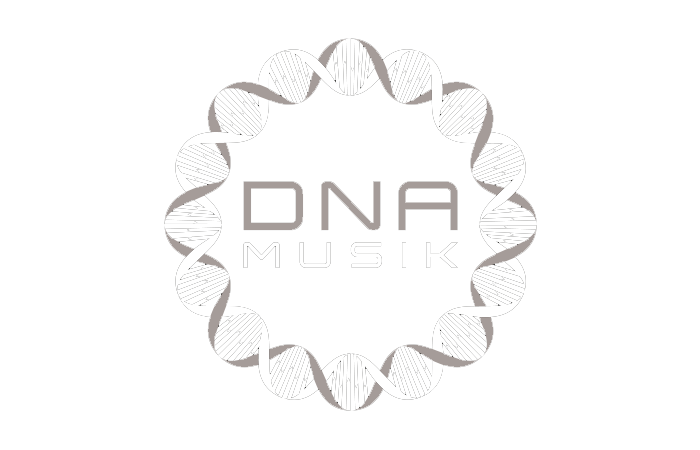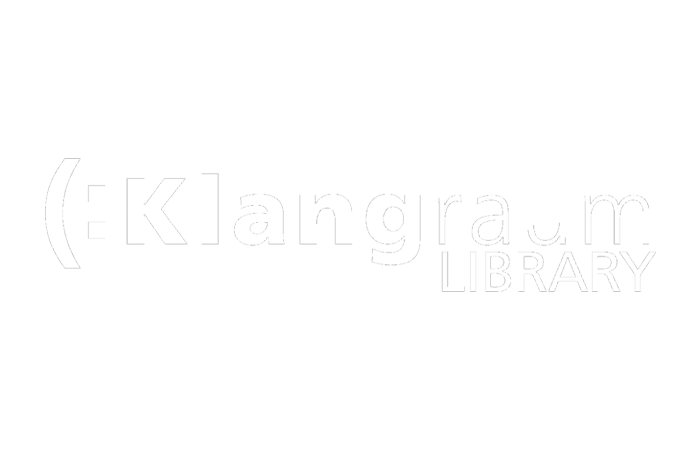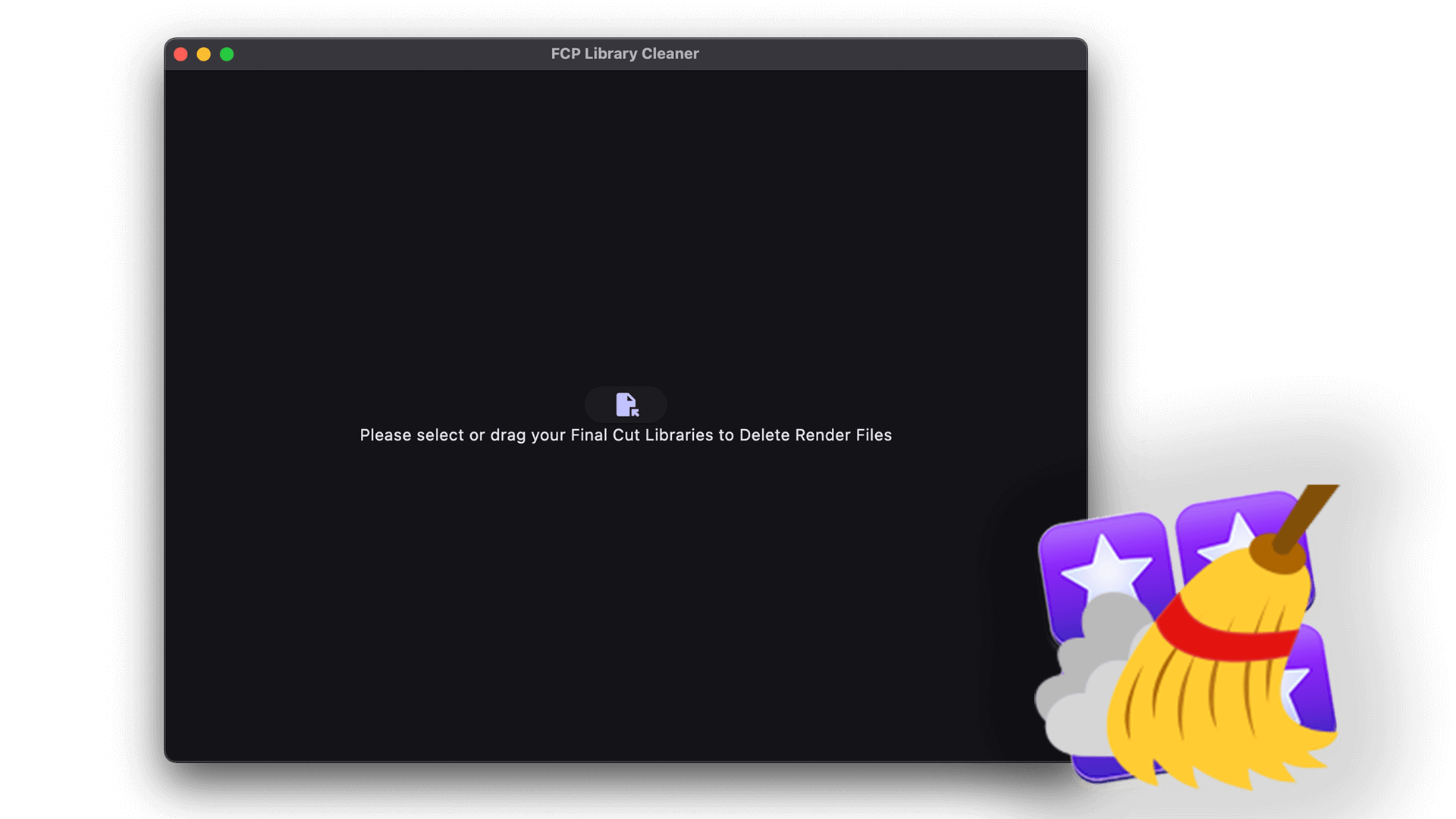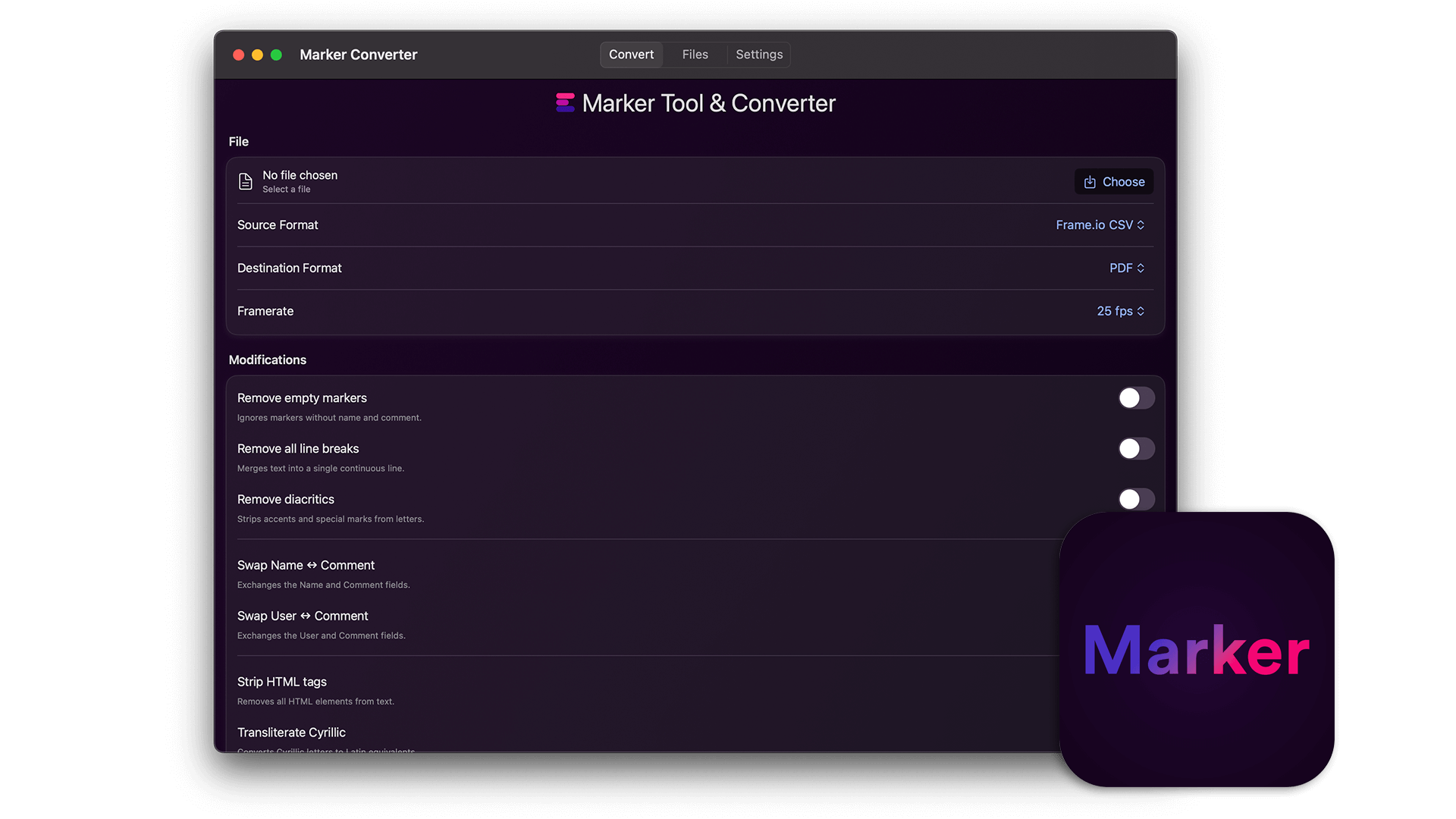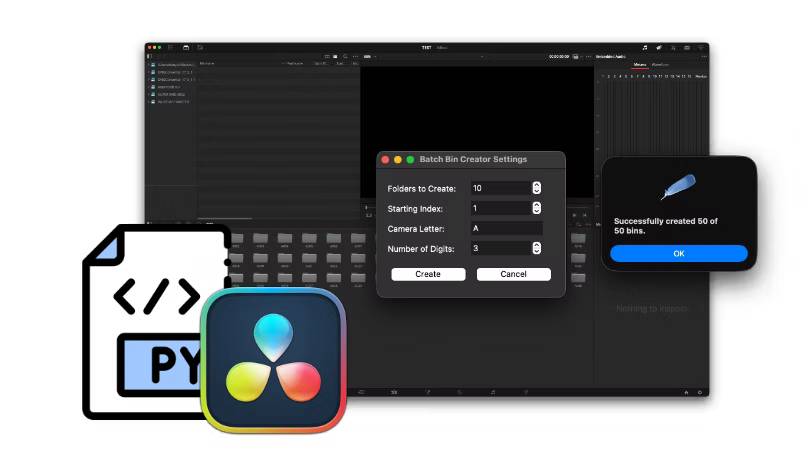Music Cue Sheet Uploader
Bu eklenti, film editörlerinin müzik işaret sayfası işlemi için düzenlemeleri kolayca hazırlamasına yardımcı olarak Premiere Pro'dan XML veya EDL alışverişi yapma ihtiyacını ortadan kaldırır. Eklenti, aktif parçaların bir listesini oluşturarak veya birçok filtre seçeneğinden birini kullanarak müziği hızlı bir şekilde filtrelemeyi sağlar. Oluşturulan liste önizlenebilir, ayarlanabilir ve bir EditingTools.io'ya yüklenebilir.