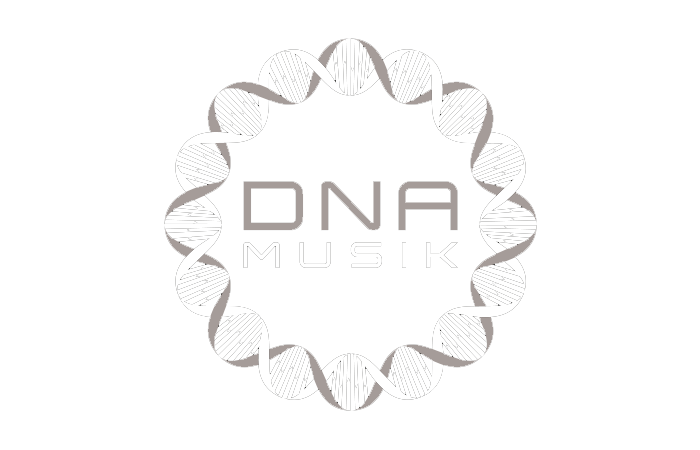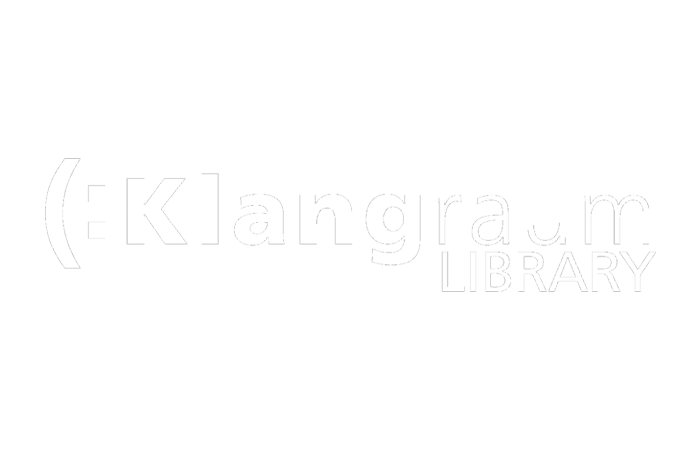Müzik İşareti Sayfası
Düzenleme sekansınızdan zaman kodları, süreler ve parça meta verileri içeren temiz bir müzik işaret sayfası oluşturun. Bir XML veya EDL dosyası yükleyin ve Google E-Tablolar, Microsoft Excel, Apple Numbers ve benzeri programlarda kullanmak için CSV, XLSX, PDF, TXT veya diğer formatları oluşturun.
devam ediyor...
We created this tool to save you time!
Bu araç ne işe yarar?
İşaret sayfası oluşturucu, projenizde kullanılan tüm müzik parçalarının basit bir listesini hızla oluşturacaktır. Araç, Media Composer, Premiere Pro, Resolve ve Final Cut Pro'daki sekansları okuyabilir. Temiz bir liste elde etmek için birden fazla parçayı birleştirir ve görünmez kesmeleri kaldırır. Dosya adlarına bağlı olarak, ortak kütüphanelerimizden birinden geliyorlarsa müzik parçalarının meta verileri de otomatik olarak işaret sayfasına eklenebilir. Dışa aktarım, ön ayarlar kullanılarak özelleştirilebilir ve CSV, XLSX ve PDF dahil olmak üzere birçok farklı formata aktarılabilir.
Hangi dosya biçimlerini yükleyebilirim?
- EDL - Edit Decision List (.edl)
- XML - Final Cut 7 XML (.xml)
- XML - Extensible Markup Language (.xml) (Avid Media Composer)
- TXT - Avid Pro Tools TXT -> Metin olarak Oturum Bilgisi (.txt)
- FCPXML - Final Cut Pro X (.fcpxml)
- CSV (comma separated or semicolon separated) (.csv)
Müzik Kütüphaneleri
İşaret sayfalarınıza otomatik olarak parça meta verileri eklemek için temsil edilen ortak kütüphanelerimizdeki parçaları kullanın. Besteciler, sanatçılar, etiket kodu, ISRC, GEMA Kodu ve çok daha fazlasını içeren meta verileri eklemek için "Müzik kütüphanelerinden meta verileri dahil et" işlevini kullanın.
Check out the music from the libraries that work with us and make your work easier by using tracks from those libraries.
Are you missing a library or do you work for a music library? Contact us and become a partner so your customers can benefit from our tool. Becoming a partner is a simple and straightforward process.
Meta veriler dosya adları kullanılarak eklenecektir. Tüm şarkıların tanındığından emin olmak için, indirdikten sonra dosyaları yeniden adlandırmamalısınız. Verilerin doğruluğu konusunda hiçbir yasal sorumluluk kabul etmiyoruz. Cue sheet'inizin doğruluğunu kendiniz kontrol etmekle yükümlüsünüz.
The workflow in detail
Learn how this cue sheet tool works.
There are 6 simple steps you can follow to get the best workflow results:
- Prepare the sequence for which you want to create a cue sheet. It is best to make a copy and clean up the tracks, removing clips that do not belong there. It is a good idea to collect all the cues on 2 or 3 tracks and export only those tracks.
- Depending on the software you are using, you can export an EDL, XML or ProTools Session TXT. If you are using Adobe Premiere Pro or DaVinci Resolve, we recommend that you export a Final Cut 7 XML.
- Upload your sequence to our Music Cue Sheet Tool and choose your desired settings. The tool will analyze your sequence and create a sorted track list.
- The track list calculates the duration of each clip. Depending on your settings, similar clips are grouped together.
- If you enable the "Include metadata from music libraries" option and select the libraries from which you used music, the tool will check for additional metadata in those libraries. The information is pulled from data provided directly by our library partners via API or shared database. This includes for example information about the music album, the composer and artist up to library codes and label names.
- Once all the information is collected, it is exported to the file format of your choice. The recommended export format is CSV, which contains all the data you need and can be easily edited using Excel, Numbers, or Google Sheets.
Demo dosyaları
İşaret sayfasını demo dosyalarımızla deneyin:
- EDL: Music Cue Sheet - Demo Sequence 1.edl
- XML: Music Cue Sheet - Demo Sequence 1.xml
- CSV: Music Cue Sheet - Demo Sequence 1.csv
Sekansınızı hazırlayın
Sekansınızı yüklemeden önce hızlı bir hazırlık yapmanız önerilir. Bunu yapmanın en iyi yolu sekansınızı çoğaltmak ve işaret sayfanızda olmasını istemediğiniz tüm gereksiz ses ve video parçalarını kaldırmaktır. Sarılmış/iç içe geçmiş ses klipleri kullanıyorsanız tüm parçaları düzleştirmek de önemlidir. Ayrıca, aracın başarısız olması ihtimaline karşı "Ses Geçişleri Efektlerini" kaldırın.
Parça ve klip birleştirme
Sekansta birden fazla parçaya kesilen klipler, aralarında 100 kareden uzun bir ara olmadığı sürece otomatik olarak tek bir giriş olarak birleştirilecektir. Araç aynı klibi birden fazla parçada bulursa, bunlar da birleştirilecek ve tek bir giriş olarak gösterilecektir.
Use this option to join clips even if there is a gap between them. You can define a range of 1 to 500 frames to be covered. If the tool finds the same clip on multiple tracks, they will also be merged and displayed as a single entry.
Ön Ayarlar
Dışa aktarma dosyalarındaki sütunları özelleştirebilirsiniz. Çeşitli genel şablonlar arasından seçim yapın veya kendi ön ayarınızı oluşturmak için "+" işaretine basın. Zaman kodlarını, uzunlukları ve bireysel meta verileri görüntülemek için sayısız olasılık vardır. Ön ayarları kaydetmek için giriş yapmış olmanız gerekir.
Automate your workflows with our API
Whether you're a developer or just want to automate more processes with tools like Zapier or Make, you can easily integrate this tool into your workflows with our API. Learn more about integrating the REST API in our API documentation.
API Documentation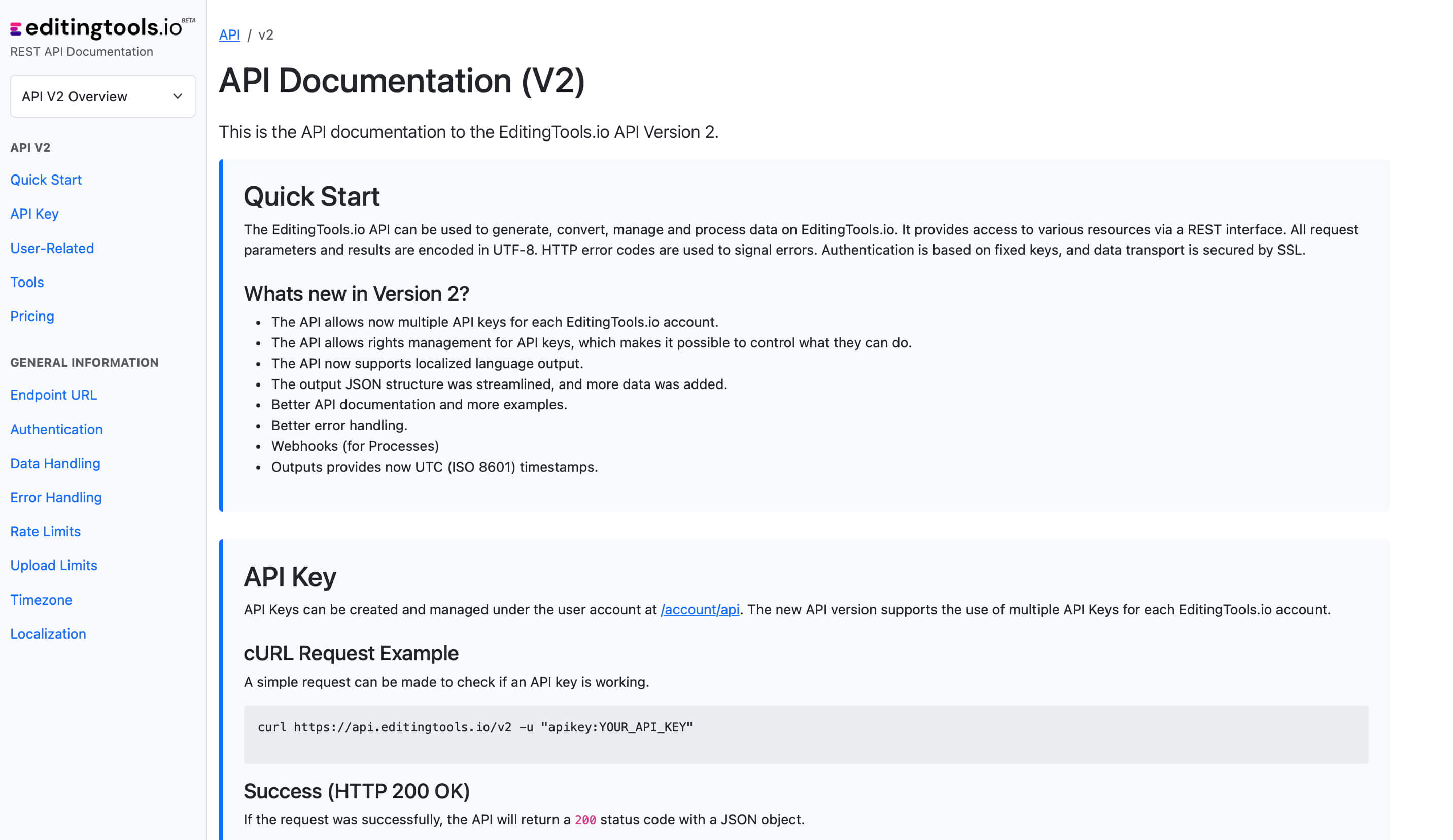
Add metadata to your personal EditingTools database or library
Our tool supports a list of default values that can be added to the search database, which are explained below. Not all values are mandatory. Additional columns are possible.
| Name | Type | Description |
|---|---|---|
| file_name | String (max. 200 characters) | Filename up to 200 characters. If a filename is longer, it is truncated. If there are several variations of a file name, they can be listed in a column file_name_2, file_name_3, ... |
| track_title | String (max. 200 characters) | Name of track |
| track_number | Int | Track number within the album. |
| track_duration | Int | Track duration in seconds. |
| track_code | String (max. 100 characters) | Optional track code (can include numbers and letters). |
| track_id | Int | A unique database track ID, must be numeric. Optional. |
| artist | String (max. 200 characters) | This is an optional artist name. If this value is empty, most cue sheets will automatically use the composer's values. |
| composer | String (max. 200 characters) | Composer Name. Multiple composers can be separated by a semiclon, e.g. "John Doe; John Smith". |
| composer_society | String (max. 200 characters) | Name of the Composer Society. If a track has multiple composers, use semicolons to separate the societies. |
| composer_number | String (max. 200 characters) | Number of the Composer. If a track has multiple composers, use semicolons to separate the number. |
| composer_share | String (max. 200 characters) | Share of the Composer. If a track has multiple composers, use semicolons to separate the shares. Value between 1 and 100. |
| owner | String (max. 200 characters) | |
| publisher publisher_name | String (max. 200 characters) | Publisher Name. Multiple publishers can be separated by a semiclon, e.g. "Pub1;Pub2". |
| publisher_society | String (max. 200 characters) | Name of the Publisher Society. If a track has multiple publishers, use semicolons to separate the societies. |
| publisher_number | String (max. 200 characters) | Number of the Publisher. If a track has multiple publishers, use semicolons to separate the number. |
| album_title | String (max. 200 characters) | |
| album_catalog_number | Int | |
| album_catalog_code | String (max. 200 characters) | |
| album_release_date | Date (YYYY-MM-DD) | Album release date. Leave blank if unknown. |
| album_disk_number | Int | This is an optional number that defines the disk number of the album. If the track is released on disk, this value is 1 or 2 in 99% of the cases. |
| album_total_discs | String (max. 200 characters) | This is an optional number that indicates the total number of disks in an album. If the track is released on disk, this value will be 1 or 2 99% of the time. |
| label_name | String (max. 200 characters) | Name of the label. |
| label_code | Int | Label code, without "LC". |
| isrc | String (max. 100 characters) | |
| iswc | String (max. 100 characters) | |
| ean | String (max. 100 characters) | |
| upc | String (max. 100 characters) | |
| gema | String (max. 100 characters) | |
| catalog_name | String (max. 200 characters) | Name of the catalog/library the track is in. |
| bpm | Int | |
| genre | String (max. 200 characters) |
Hızlı Kılavuzlar
How do I import a csv file into Google Sheets?
Open Google Sheets and go to "File -> Import". Upload the generated CSV file and press "Import Data" to generate a Sheet with all markers.
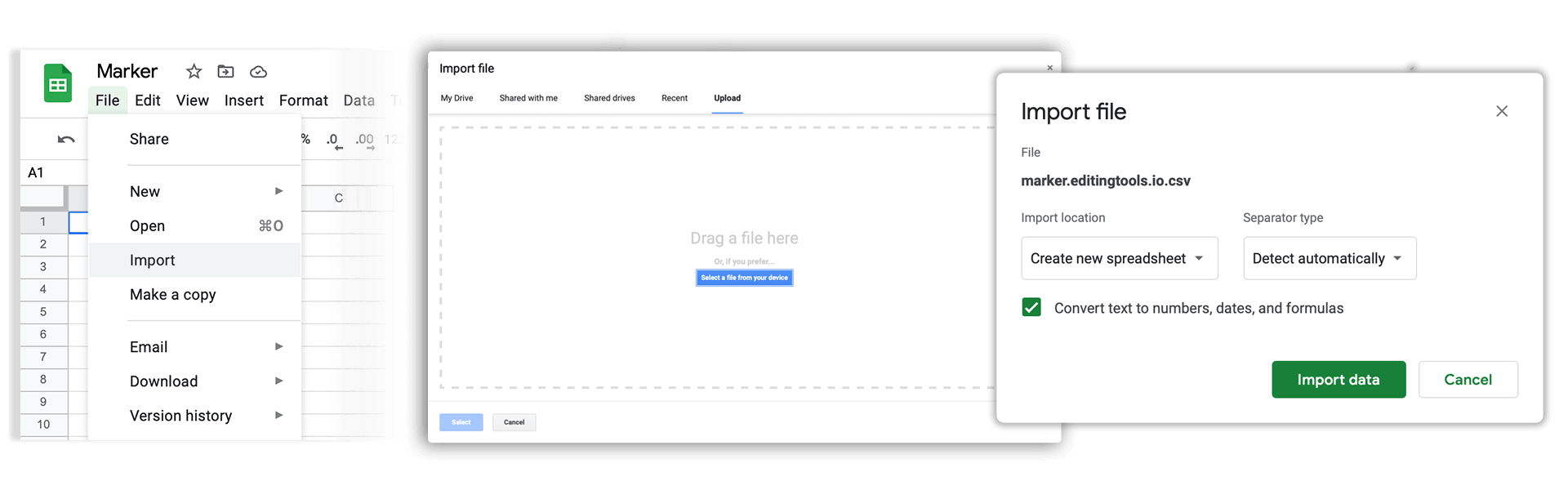
How do I import a csv file into Apple Numbers?
Open Numbers and go to "File -> Open". Simply open the CSV file.
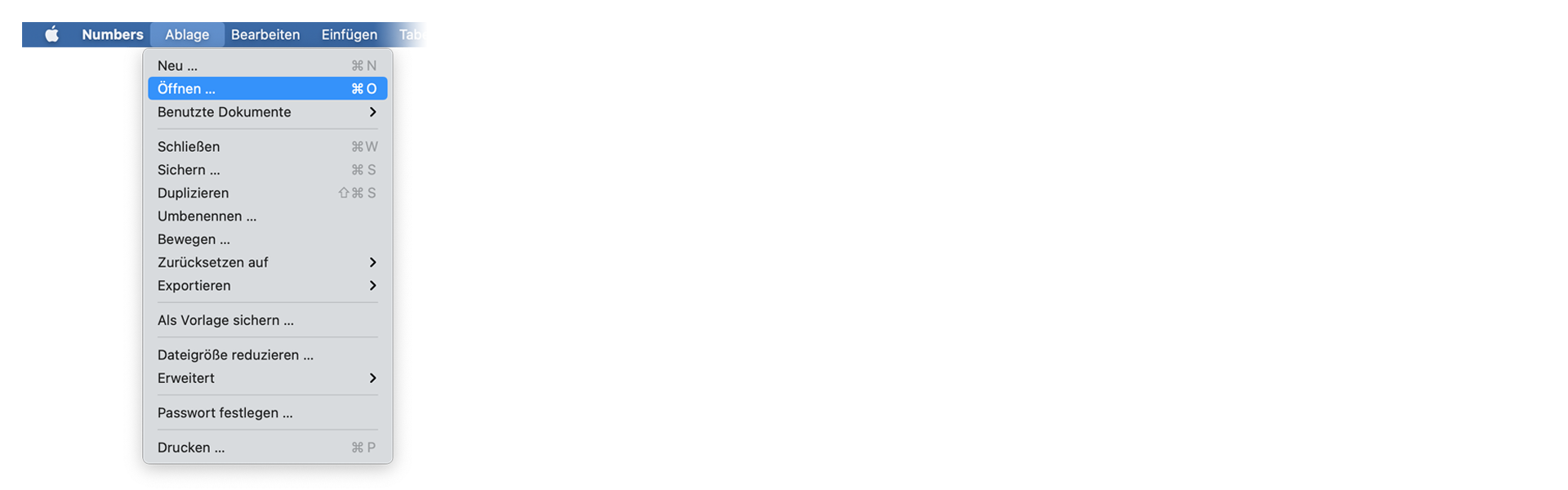
Sıkça Sorulan Sorular
Hayır. Dosyalar doğrudan işlenir ve sunucuya kaydedilmez.
Oluşturulan dosyalar en fazla bir saat boyunca kullanılabilir durumda kalır.
Kesinlikle, sadece bize bir mesaj gönderin.
Tags
Tools AAF CSV EDL JSON MP3 ODS PDF WAV XLS XLSX XML Music Adobe Premiere Pro Avid Media Composer Avid Pro Tools ByteDance CapeCut DaVinci Resolve Final Cut Pro