Changelog Creator
Compare Two Sequences
This tool enables you to compare two EDL sequences in order to identify and record any changes made to the clips, and to generate a changelog document, changelog markers or a edl with the changed shots.
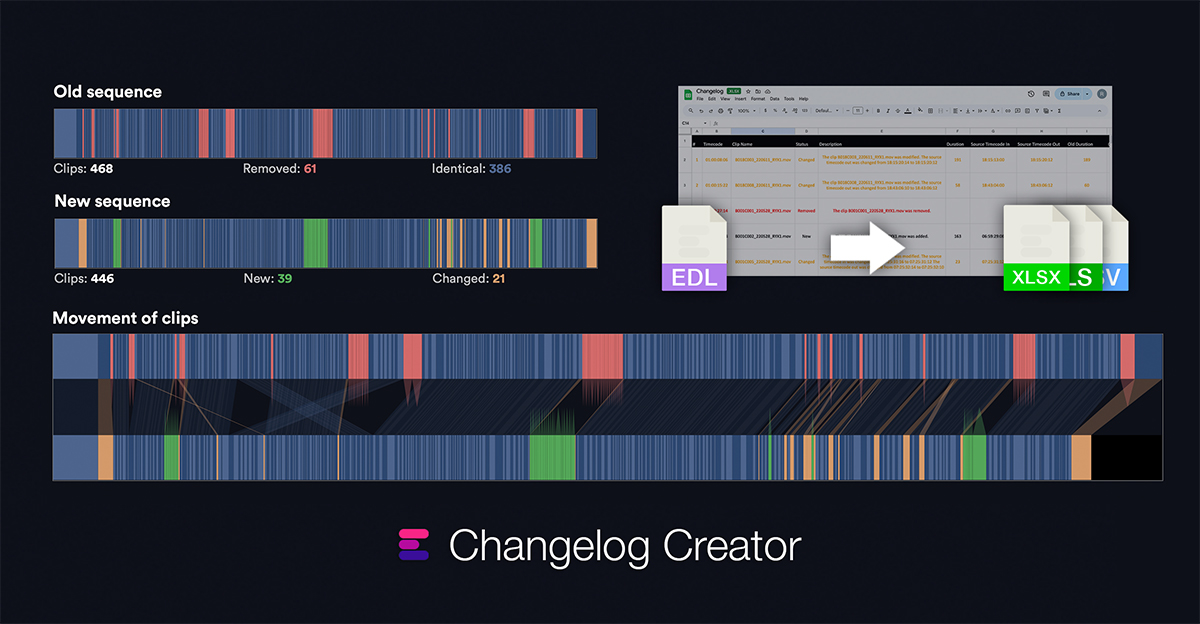
devam ediyor...
About this tool
This tool uses the clip name and clip source timecodes as keys to compare sequences. It searches for modified, deleted, and new clips. When comparing two sequences, the following changes are tracked and marked.
Changed
A clip is marked as "Changed" if the clip name is the same, but only the source timecode in or out is the same. A clip is also marked as "Changed" if the Source Timecode In and Source Timecode Out are different, but the duration is the same.
Removed
A clip is marked "Removed" if the clip name does not exist in the new version, or if the source timecode and duration have changed.
New
A clip is marked as "New" if it doesn't exist in the old version or if the name and timecodes/durations are new.
If the changelog is exported as a marker file, multiple changes for a timecode will be merged into one blue marker because only one marker is allowed per timecode.
Demo files
To test this tool you can use our two demo files.
- Original Demo Sequence: Demo_edit_v1.edl
- Modified Demo Sequence Demo_edit_v2.edl
Export formats
The changelog can be exported to a number of different file formats.
- Changelog as document (.csv, .xls, .xlsx) e.g. for Google Sheets
- Changelog as marker file for Avid Media Composer (.txt) and DaVinci Resolve (.edl)
- Changelog as new EDL that contains only the changes e.g. for Grading/VFX Turnover
If you need a marker file for another NLE, you can use our Marker Converter to convert Avid Media Composer or DaVinci Resolve markers, or just let us know and we will add it.
BETA
This tool is currently in the testing phase and we would like to know what features you would like to see in this tool. We would be happy to add your wishes to make the tool perfect.
Tags
Tools EDL Free Tools Adobe Premiere Pro Avid Media Composer DaVinci Resolve Final Cut Pro
